
Ready? Set... Go!
Strathcona County's program registration system, Recreation Online (RecOnline.strathcona.ca), replaced Click-it in 2020.
What you can expect from Recreation Online:
- An easy to use website
- Usernames created with your email address
- Passwords that can be changed and updated by you
- Improved searching
- A mobile friendly experience
Recreation Online is available at RecOnline.strathcona.ca. Get ready for registration by activating or setting up your Recreation Online account today.
Tips when using Recreation Online
-
You will need an account to use Recreation Online.
- An account has been set up for you at RecOnline.strathcona.ca if you have registered for a program using Click-it, owned a Millennium Card or have made a recreation facility booking since September 2018.
- To activate, go to the Login page and select “Reset my password”.
If you forget your email address used, phone any recreation facility to update.
If this does not pertain to you, you will need to Create an Account. See Account Related FAQ's below.
-
Does each person need an activity time slot (July 2020)?
2. Does each person need an activity time slot (July 2020)?
Permanent link to Does each person need an activity time slot (July 2020)?Yes, an activity time slot is required for each person (child, youth, adult and senior). You need to identify who will be attending the activity. It is important to Login to your account first.
- Step 1: Login
- Step 2: Choose the desired facility and activity.
- Step 3: Select the person to book and press “Go".
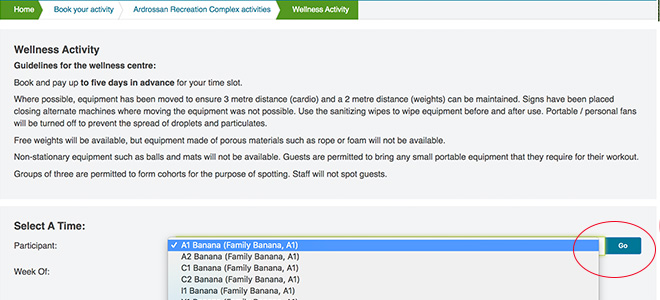
- Step 4: From here, you can choose the desired date and time.
- Step 5: To book additional family members, select the "continue shopping" button, and follow Steps 3 to 5. It is very important to press "Go" after you select which family member to book. Do not use the browser back button to add items to your cart.
-
How do I pay for items in my shopping cart?
3. How do I pay for items in my shopping cart?
Permanent link to How do I pay for items in my shopping cart?- "Checkout" when you are ready to pay for items in your shopping cart using your credit card.
- "Cancel cart" if you choose not to purchase anything.
- "Remove" individual items in your shopping cart.
- When paying for items, do not close the browser until you receive confirmation that your transaction was completed.
Account Related Frequently Asked Questions (FAQs)
-
How do I set up my Recreation Online account if I had an active Click-it account?
1. How do I set up my Recreation Online account if I had an active Click-it account?
Permanent link to How do I set up my Recreation Online account if I had an active Click-it account?Individuals who registered for a program after September 2018 or have an active membership / pass already have a Recreation Online account.
Your Recreation Online has been setup using the email address from your Click-it account.
- Go to RecOnline.strathcona.ca
- Select LOGIN
- Enter your email address
- Select, “Reset Password”
- You will receive an email with instructions.
If you forget your email address, call 780-467-2211 (weekdays) or 780-416-3300 (evenings and weekends) for assistance.
In order to register your family members or dependents for programs, ensure that you are listed as the “Owner” of your Family/Group on your Recreation Online account.
- Go to RecOnline.strathcona.ca
- Log into your Recreation Online account
- Select Family/Groups
- Look under “Role”
- Call 780-467-2211 to change who is the “Owner” of your Family/Group
-
What does “an active Click-it account” mean?
2. What does “an active Click-it account” mean?
Permanent link to What does “an active Click-it account” mean?You are considered to have had an active Click-it account if you:
- Registered in a recreation or culture program with Strathcona County after September 2018
- Had a Millennium Card, pass, or membership like the Flex Pass, Court Pass, 10-visit Pass, Gallery@501 Membership as of February 5, 2020.
Individuals who had active Click-it accounts will have a Recreation Online account already. If you had an active Click-it account, you can activate your Recreation Online account by going to the Login page, entering the email address you had on your Click-it account, and selecting “Reset Password”. You will receive an email with more details.
Forget the email address associated with your Click-it account? Call 780-467-2211 (weekdays) or 780-416-3300 (evenings and weekends) for assistance.
-
How do I set up my Recreation Online account if I have never registered before or did not have an active Click-it account?
3. How do I set up my Recreation Online account if I have never registered before or did not have an active Click-it account?
Permanent link to How do I set up my Recreation Online account if I have never registered before or did not have an active Click-it account?To set up a new Recreation Online account, visit RecOnline.strathcona.ca select “Create Account” from the top, righthand corner of the homepage. If the email address you enter isn’t accepted, you may already have an account. Try resetting your password.
Your username is your email address and your password will be created by you.
If you would like to add family members or dependents to your account, login and select “Family / Groups” followed by “Create Group” or “Add”. To edit a family member’s personal details or remove them from your account, phone 780-467-2211.
-
How do I add a family or dependent to my Recreation Online account?
4. How do I add a family or dependent to my Recreation Online account?
Permanent link to How do I add a family or dependent to my Recreation Online account?- Login to your Recreation Online account.
- Select “Family / Groups”.
- Select “Create Group”
- Tick "Family" and provide a description (like your last name) then select "Create"
- Select "Add"
- Enter your family member or dependent’s information.
- To edit a family member or dependent’s personal details or to remove them from your account, phone 780-467-2211.
To register your family members or dependents for programs, ensure that you are listed as the “Owner” of your Family/Group on your Recreation Online account.
- Go to RecOnline.strathcona.ca
- Log into your Recreation Online account
- Select Family/Groups
- Look under “Role”
- Call 780-467-2211 to change who is the “Owner” of your Family/Group
-
Your username for Recreation Online will be the email address associated with your account and your password will be created by you. You do not need to remember your old pin number or password from Click-it.
If you forget your Recreation Online password, go to the Login page, enter your email address, and select “Reset password”. You will receive an email with more details.
-
How can I access my historical information from Click-it?
6. How can I access my historical information from Click-it?
Permanent link to How can I access my historical information from Click-it?To access your historical information like past swimming lesson levels, call 780-467-2211 or email recreation@strathcona.ca for assistance.
-
Can I use a credit on my account or a gift card to register for a program online?
7. Can I use a credit on my account or a gift card to register for a program online?
Permanent link to Can I use a credit on my account or a gift card to register for a program online?To use a credit on your account or a gift card to register for a program you must call one of Strathcona County's recreation facilities or register in person. At this time, you can not use a credit on your account or gift card to register online.
-
Who do I contact for help with my Recreation Online account?
8. Who do I contact for help with my Recreation Online account?
Permanent link to Who do I contact for help with my Recreation Online account?Monday to Friday, 8:30 a.m. to 4:30 p.m.
- recreation@strathcona.ca or 780-467-2211
Registration days:
- Programs: any Strathcona County recreation centre
- Technical assistance: reconline@strathcona.ca or 780-416-7250
-
How do I reset my Recreation Online password? When I try to reset my password, it doesn't work.
9. How do I reset my Recreation Online password? When I try to reset my password, it doesn't work.
Permanent link to How do I reset my Recreation Online password? When I try to reset my password, it doesn't work.If you have registered for a program, owned a Millennium Card or have made a recreation facility booking since September 2018 and know the email address that was used, use Recreation Online to reset your password or phone any recreation facility to update your email address. The password link in the email is valid for two hours.
For help with accounts or password resets, phone any recreation facility or 780-467-2211.
Program Registration FAQs
-
- Enter a keyword or course code in the navigation bar on the Recreation Online homepage
- Select “Search all courses”
- Enter the course number into the “Search” field
-
What do I need to do for registration day?
2. What do I need to do for registration day?
Permanent link to What do I need to do for registration day?- Create or activate your Recreation Online account. (Details in FAQ “How do I setup and manage my account?”)
- If you plan to register a family member or dependent, ensure that you are listed as the "Owner" of your Family/Group in Recreation Online. If you aren't, call 780-467-2211 to have this adjusted.
- Remember your username (email address) and password (created by you).
- Search for programs using the course code published in the Recreation Guide, keywords, or by browsing Recreation Online.
- Online registrations must be done with a credit card or a credit on your account. If you would like to use a gift card, you must register in person.
- When waiting for your payment to be processed online, please be patient. Refreshing your page or using the back arrow will interrupt the processing of your payment.
-
How do I register my dependent into a program?
3. How do I register my dependent into a program?
Permanent link to How do I register my dependent into a program?Login to your account or create a new one; reset your password if you forget yours. Go to the My Groups tab and check to see if your dependent is listed under your Group. If not, select either "Create Group" or "Add" and enter your dependent's information.
When registering for a program, you will be given the option of who you are booking. Select the dependent's name and continue shopping or check out.
To register family members/dependents into a course or add new members to your Group, you must be identified as the "Owner" of the Group. To have the Owner of your Group changed or to edit a member's information, call 780-467-2211 or any recreation facility.
-
If the program you are interested in has a waitlist, you can add yourself by selecting “Book” and then “Waitlist”. You will be able to view what courses you or a Group member are waitlisted for by logging into your account and selecting “My Courses”. Select the down arrow under “Type” and choose “Waitlisted Courses” and then select the relevant person.
-
What is the policy for withdrawing from a program?
5. What is the policy for withdrawing from a program?
Permanent link to What is the policy for withdrawing from a program?After a course starts, refunds will be given up to the beginning of the third class and will be pro-rated from the time you notify us of your withdrawal. No refunds will be given after the third class.
-
How do I know if my booking is confirmed?
6. How do I know if my booking is confirmed?
Permanent link to How do I know if my booking is confirmed?Check that your upcoming activity timeslot is booked by logging into your account and select “Bookings”. If your booking is not showing, call a recreation facility or email recreation@strathcona.ca.
Questions?
780-467-2211
recreation@strathcona.ca
Last updated: Wednesday, January 21, 2026
Page ID: 50629